Matching Tracks by Key
Key is one of the best indicators of whether two tracks will feel like they belong together.
You'll notice it after a while if you haven't ordered by key before. When a new track is in a compatible key, your brain will immediately latch onto it; it'll just feel like the right thing to listen to next.
Likewise, often, if a key progression doesn't match, even if you love the next song, it'll take a few bars for you to register the change. It won`t immediately sound as good as it usually does, or at least as it could.
That short-term dissonance lets down otherwise great playlists. And while this dissonance can occasionally be used to create an exciting transition, or sometimes the way the tracks flow (long outros into long intros, for example) make it less of an issue, more often than not, getting the key mixing right is one of the more important aspects of ordering a great Spotify playlist.
Getting your tracks to fit by Key involves using a music matching system called the Camelot Wheel.
The Camelot Wheel is a map of 'Key Consonance', which means that it matches musical keys that fit together harmonically. Each key can move one space on the map. So in the image below E-A, or E-B or E-Dbm all match (As well as E-E of course). Moving around the wheel by one space represents a key change of exactly one Semitone, while stepping betweeh the inner & outer parts of the wheel is a Major to Minor mode change.
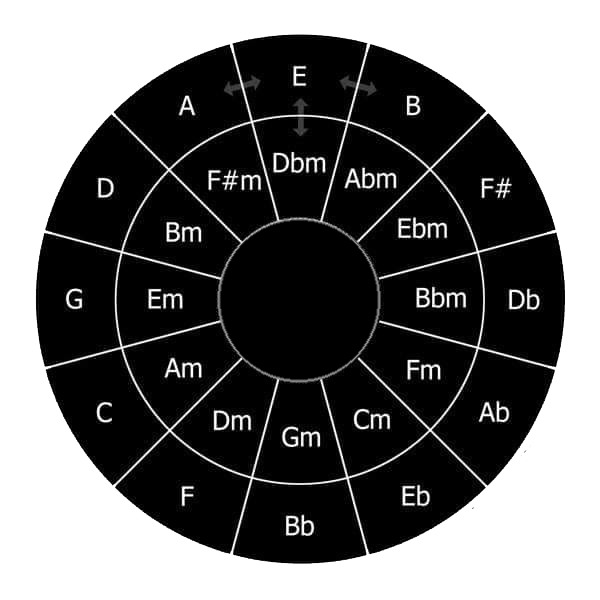
It is also possible to jump two spaces. This is sometimes referred to as an Energy Boost. It is a point in your playlist wherre the next track sounds different, like the mood or vibe has shifted. It may work well, or it could feel jarring, and should be used sparingly. By default the sort algorithm will include a few of these. Keep space between these transitions if possible.
The other possible move is to the exact oppostie side of the wheel. This is called a Harmonic Jump. There is a dramatic shift in the sound of these keys, but harmonically they should still sound pleasing. Again, use this transition wisely.
Sort by Tune offers simple interface cues to help you immediately see which tracks match by key:
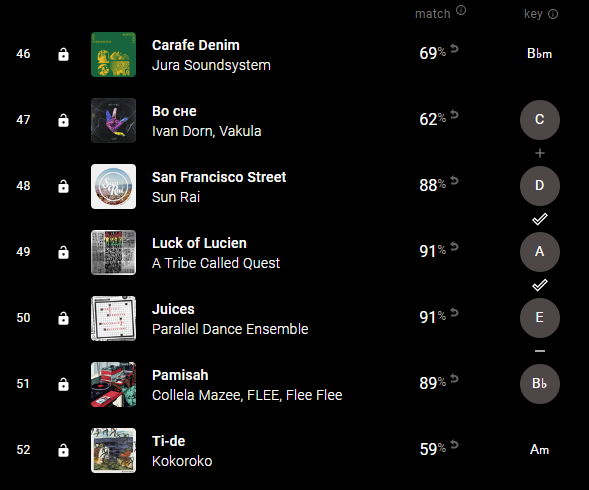
INFO
When you select a track, and you are viewing its key, any matching tracks will change colour. This allows you to scan your playlist to identify all possible matches.
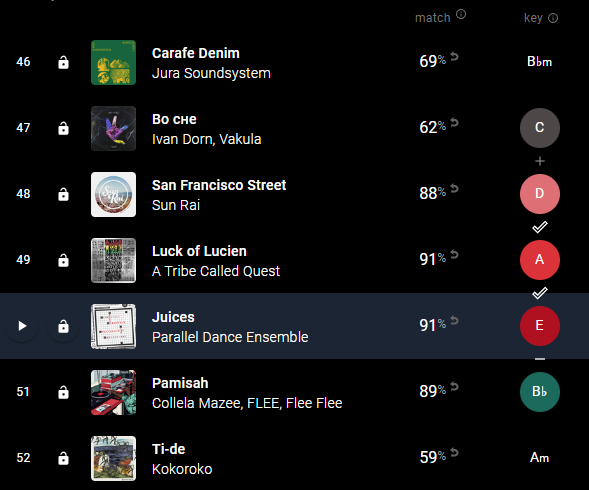
INFO
Using these tools you should be able to easily reorder your Spotify playlists to match tracks by Key.
