Ordering the Perfect Playlist
I have a set of playlists that I want to be extra perfect. These are the ones I put on in moments when I really want the right sequence of songs; at a party, sitting around a fire, having a barbecue, or just chilling with friends. I spend a bit more time on these, and have a simple process for making them with Sort by Tune.
Getting your tracks together is not covered by Sort by Tune, so you can use whatever method you usually do, using Spotify, to put together your playlist to sort. However, one aspect of using Sort by Tune to curate the perfect playlist, is that you can start with more tracks that you need. By starting with a wider selection, and following this guide, you'll naturally end up with a set of tracks at the end, that didn't make the cut, and can easily be removed when you've finished ordering your playlist.
Get your playlist together an open in it Sort by Tune.
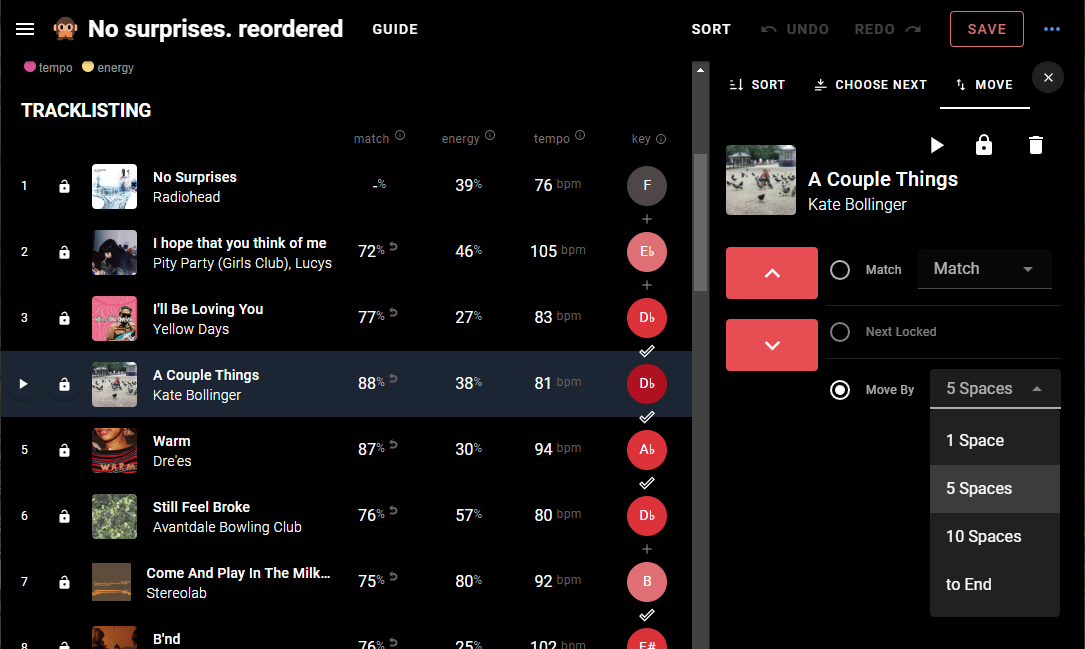
Once you've found a potential starting track you can move it to the top of your playlist (you can drag it up, or for a large playlist go to Move, and select the option to End. Select it & the UP arrow will now send any track to the beginning of the playlist).
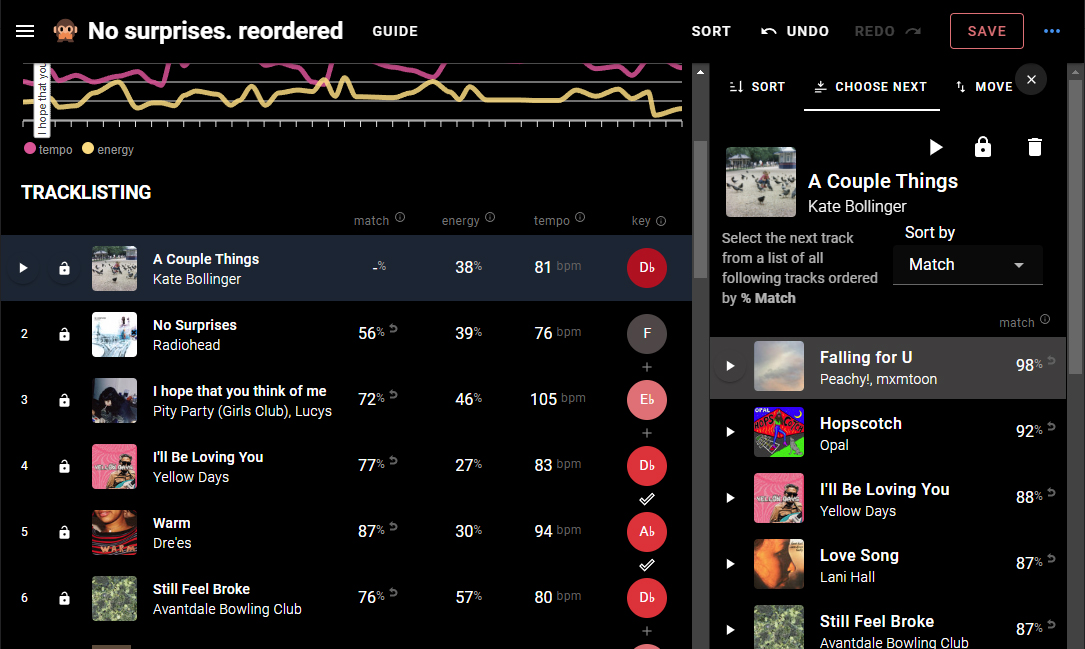
Then I go to Choose Next. I may already have an idea about how I want the vibe to play out, or maybe I`m just looking for it. Either way this allows me to easily view the next most compatible tracks. I find the one I want, select it, and then click GO, to move to choose another Next Track.
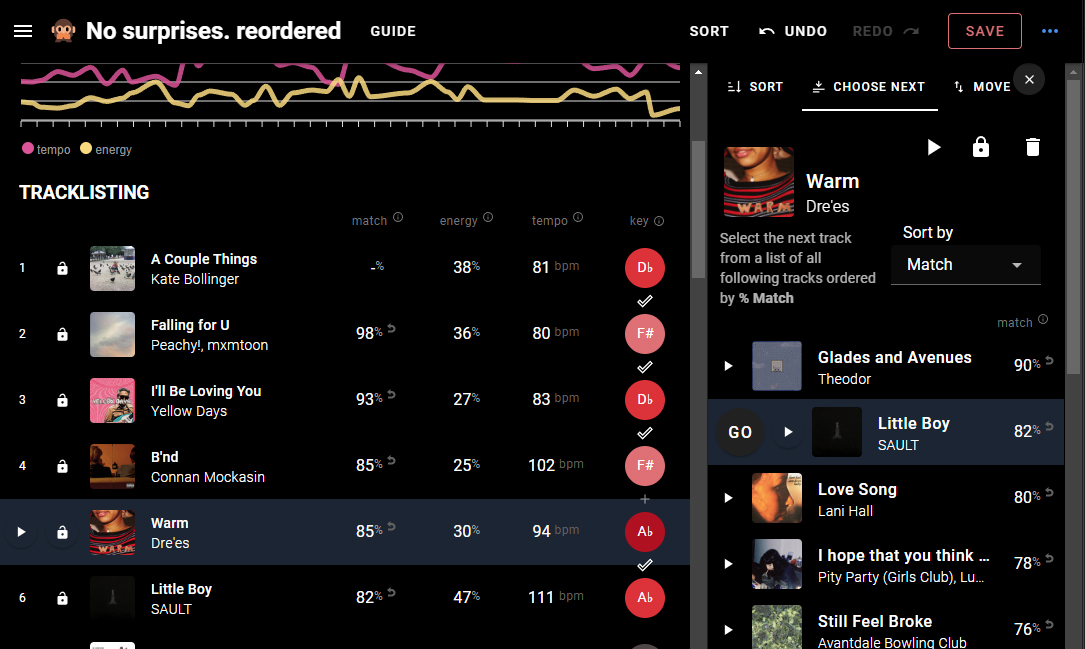
I can now repeat this process, until i feel like I've got a good group of initial tracks together.
TIP
If I find any groups that I love, where I think the order is perfect, I lock them. This will keep them together if I later decide to mix things up, but this step isn`t necessary.
At any stage I can then jump into Sort, and choose Sort After making sure I have the last track that I am happy with selected.
This will keep what I have put together, but automatically lay out the rest of the playlist.
I skim through what it the algorithm has chosen. And anywhere that it doesn't match what I want I jump back into Choose Next, and switch to the track I`d prefer.
It's easy to add a few more tracks, and go back to Sort After, the algorithm will reflow the rest of the playlist for me.
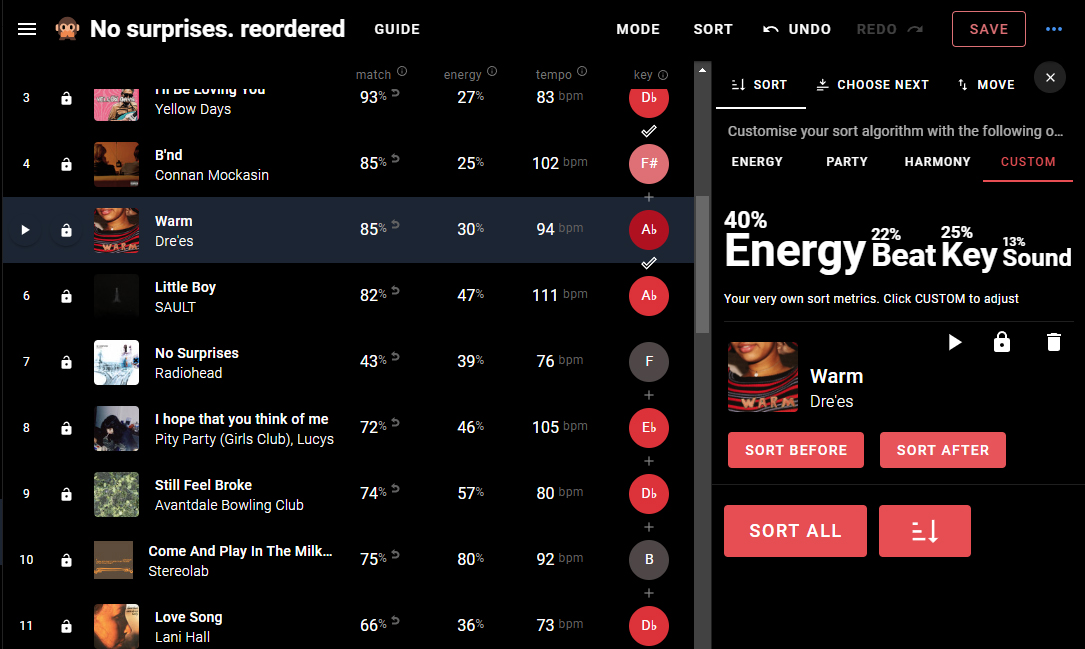
When I get near the end I often find I have a group of odd matching tracks all sitting at the bottom. Some of these are tracks that haven't made the cut, so I delete them, or throw them into another playlist, to live again another day.
But usually some of these are tracks that I want. I can either group the ones that should live together using Locks, or I can treat them individually.
I start with the top one, and go to the Move Tab. This gives me the option to Move using Match (I can get more specific here and Move by Energy, or Key, or Beat if I want).
And I quickly move them around the playlist until they've found a home that I am happy with. An icon will have appeared at the top of the screen, to jump back to the next track (the track directly after the track that I first moved), and I can Move that, and so on.
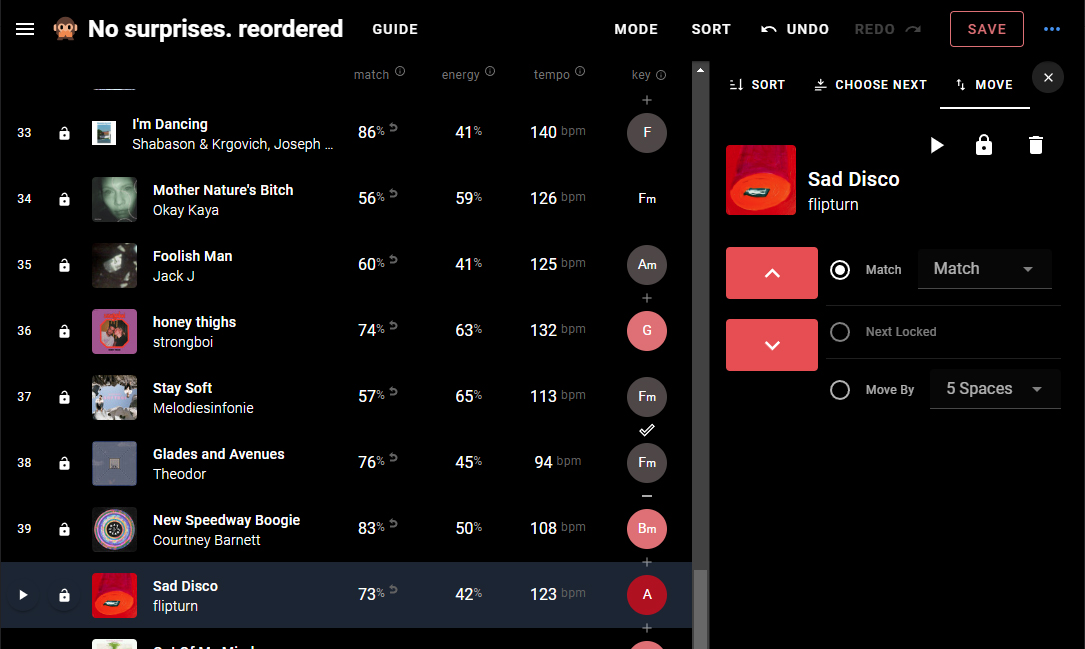
And then I have a sorted playlist. I sit back, I put it on, and let it flow. During the first listen I sometimes hear a transition that wasn't quite as successful as I thought it was going to be, in that case I can easily use Choose Next again, or Move, to flick tracks around, Or maybe I just use old fashioned Drag and Drop, referencing the scores, and especially the Key matches, to see what other local orders might work better.
